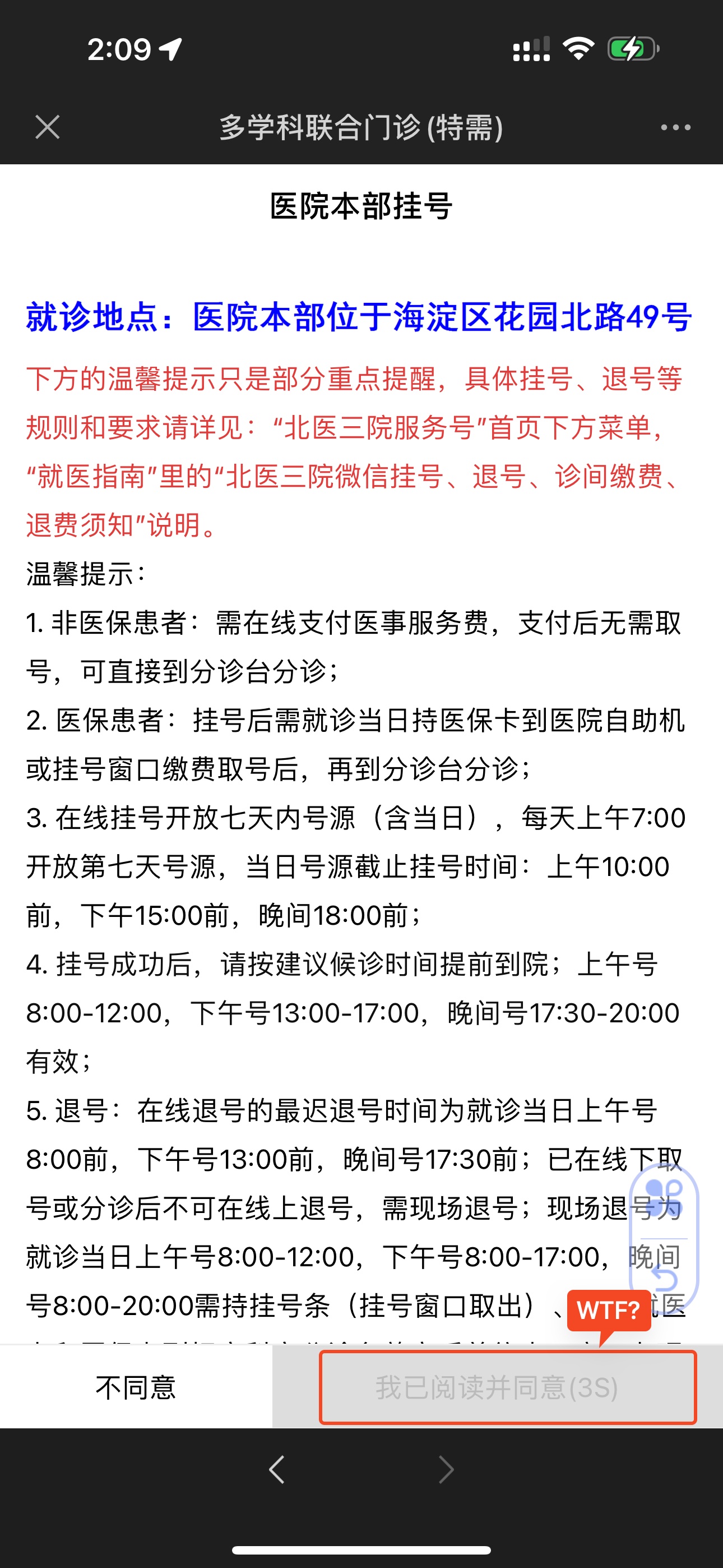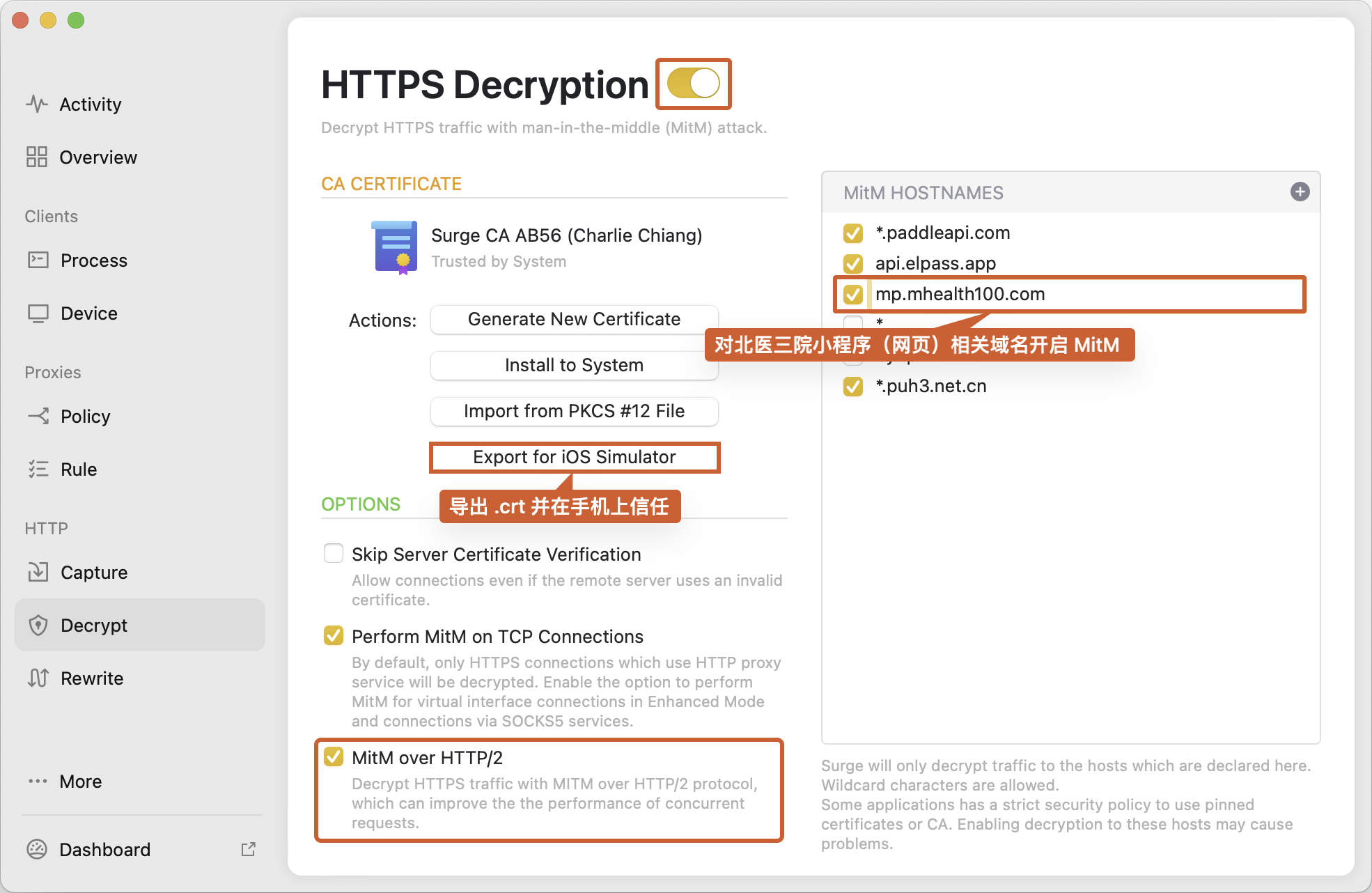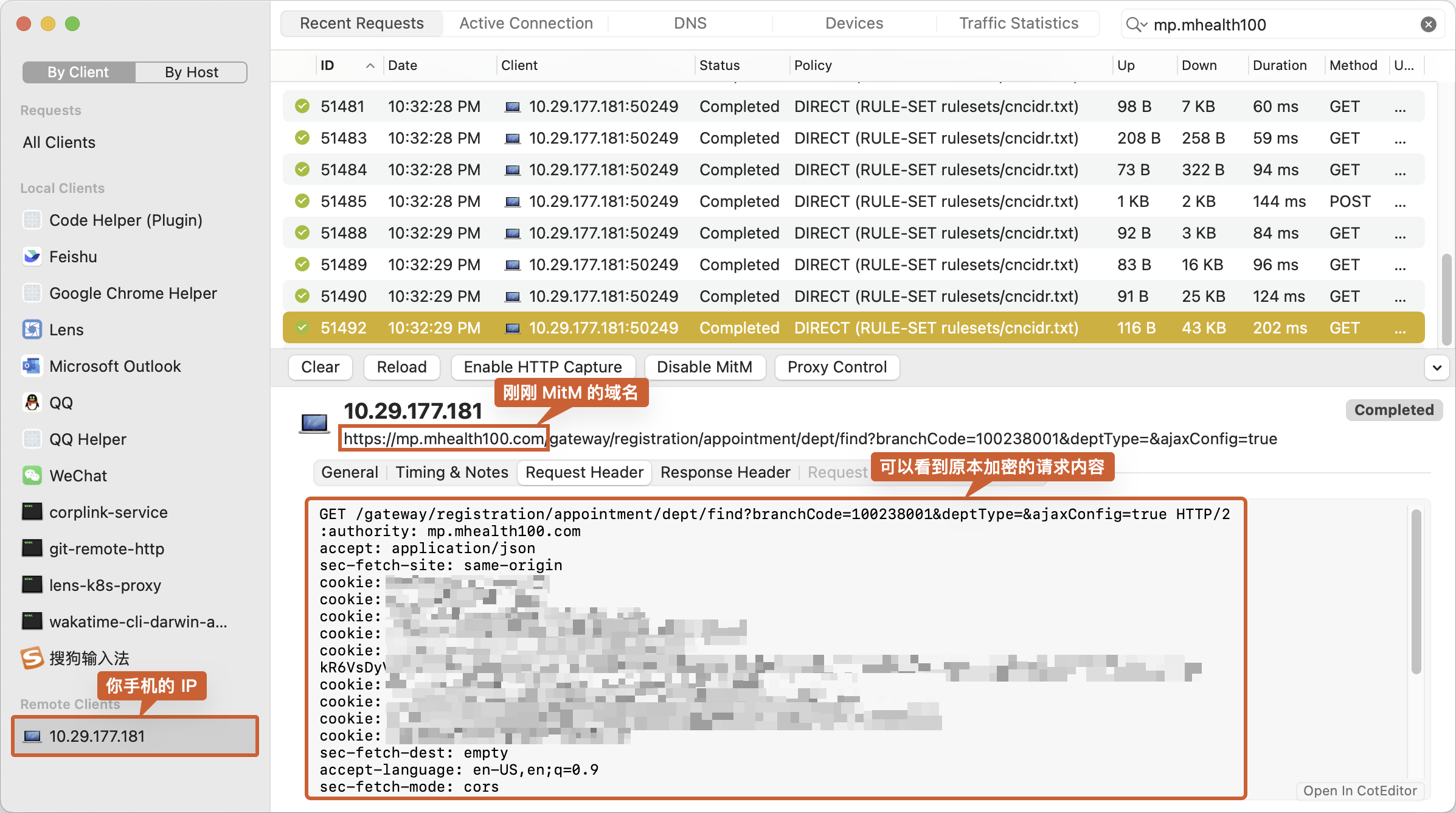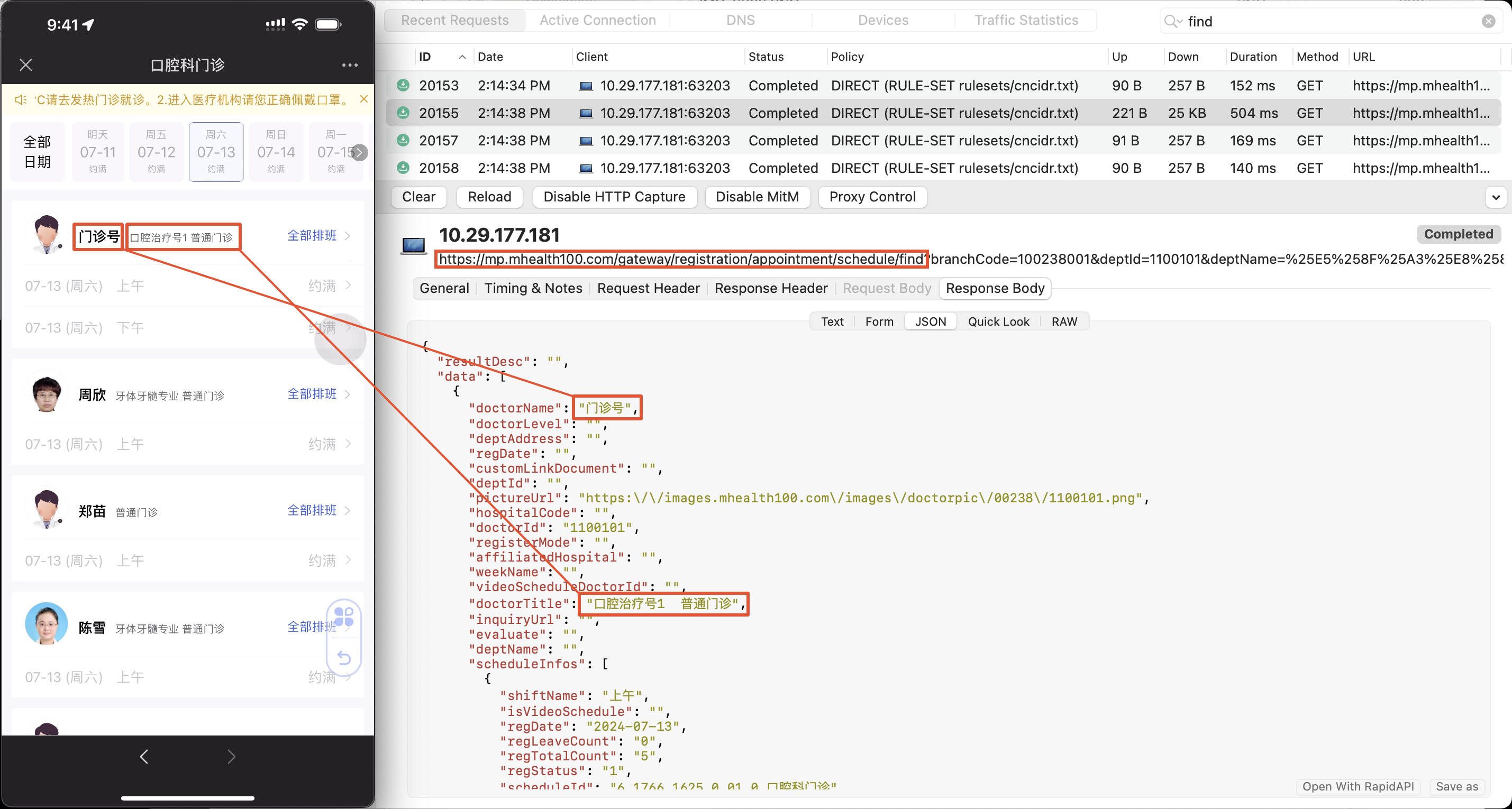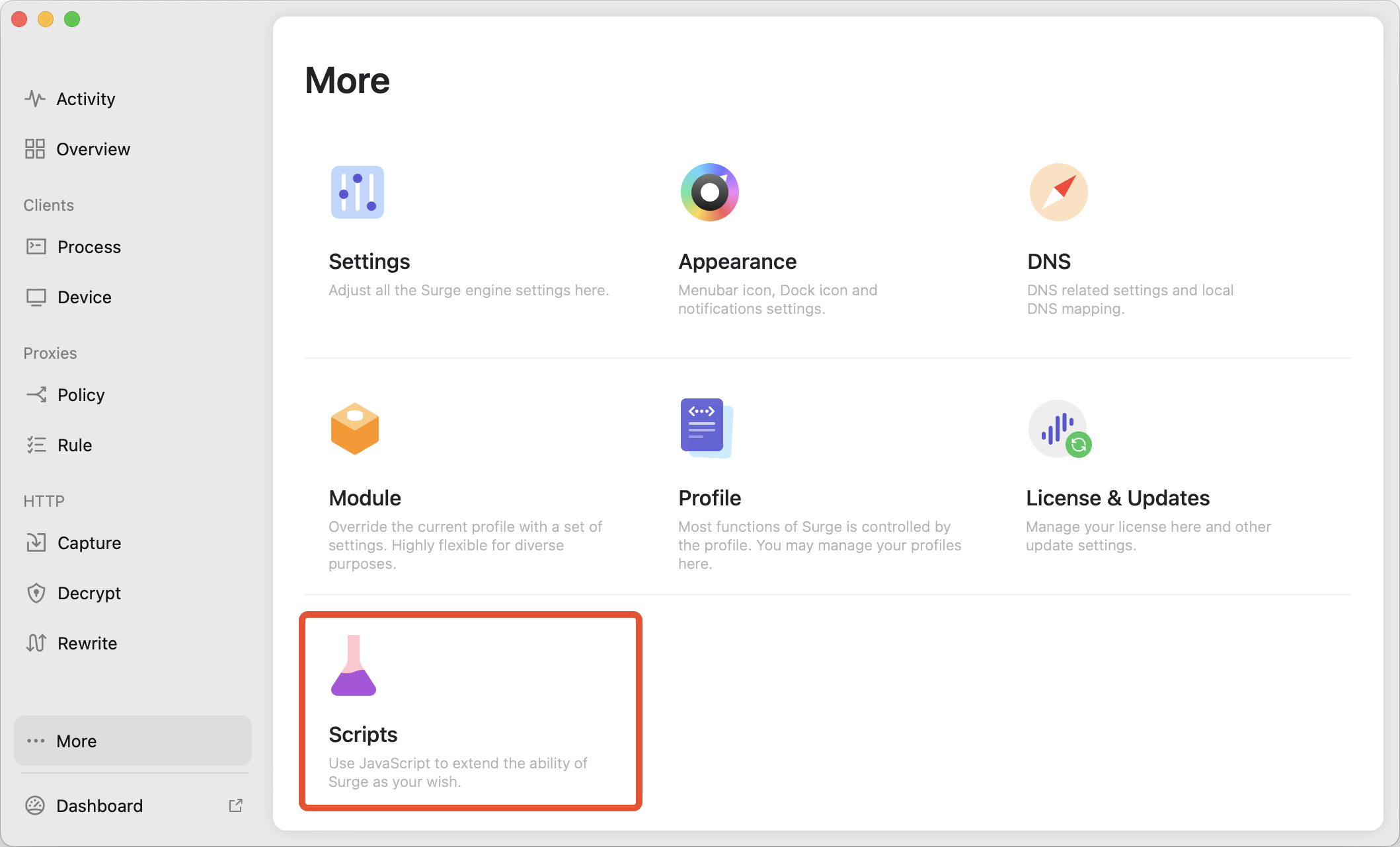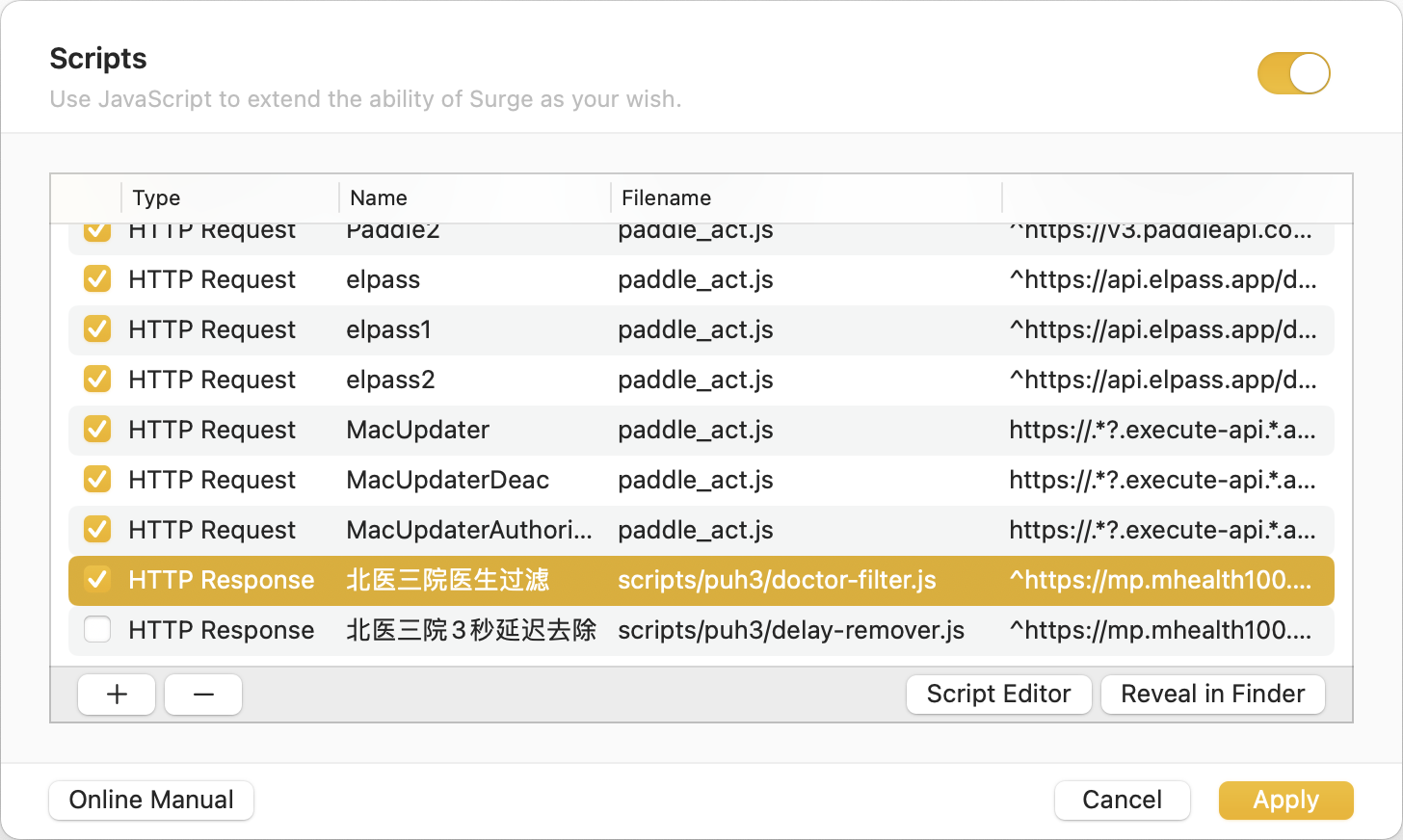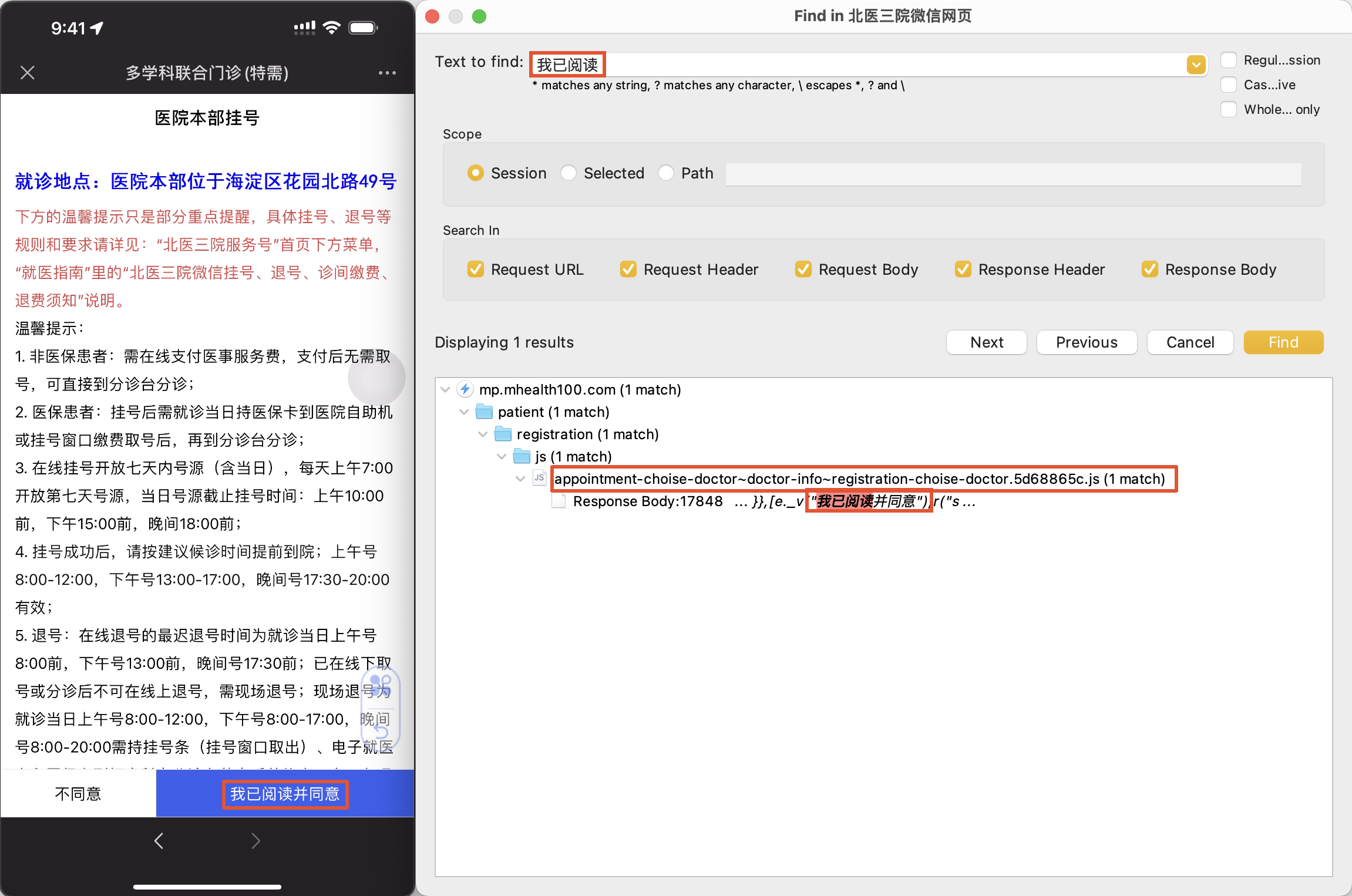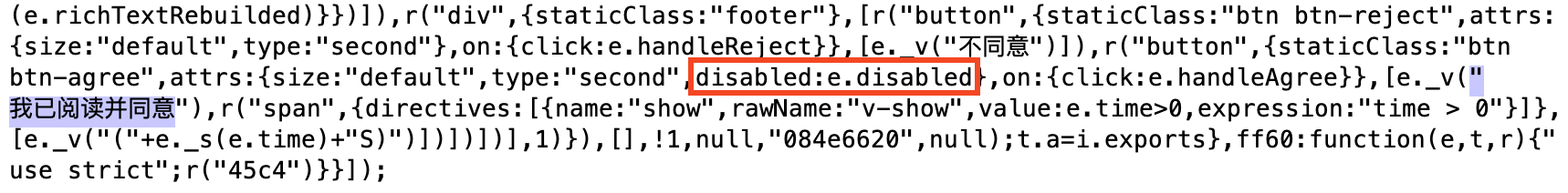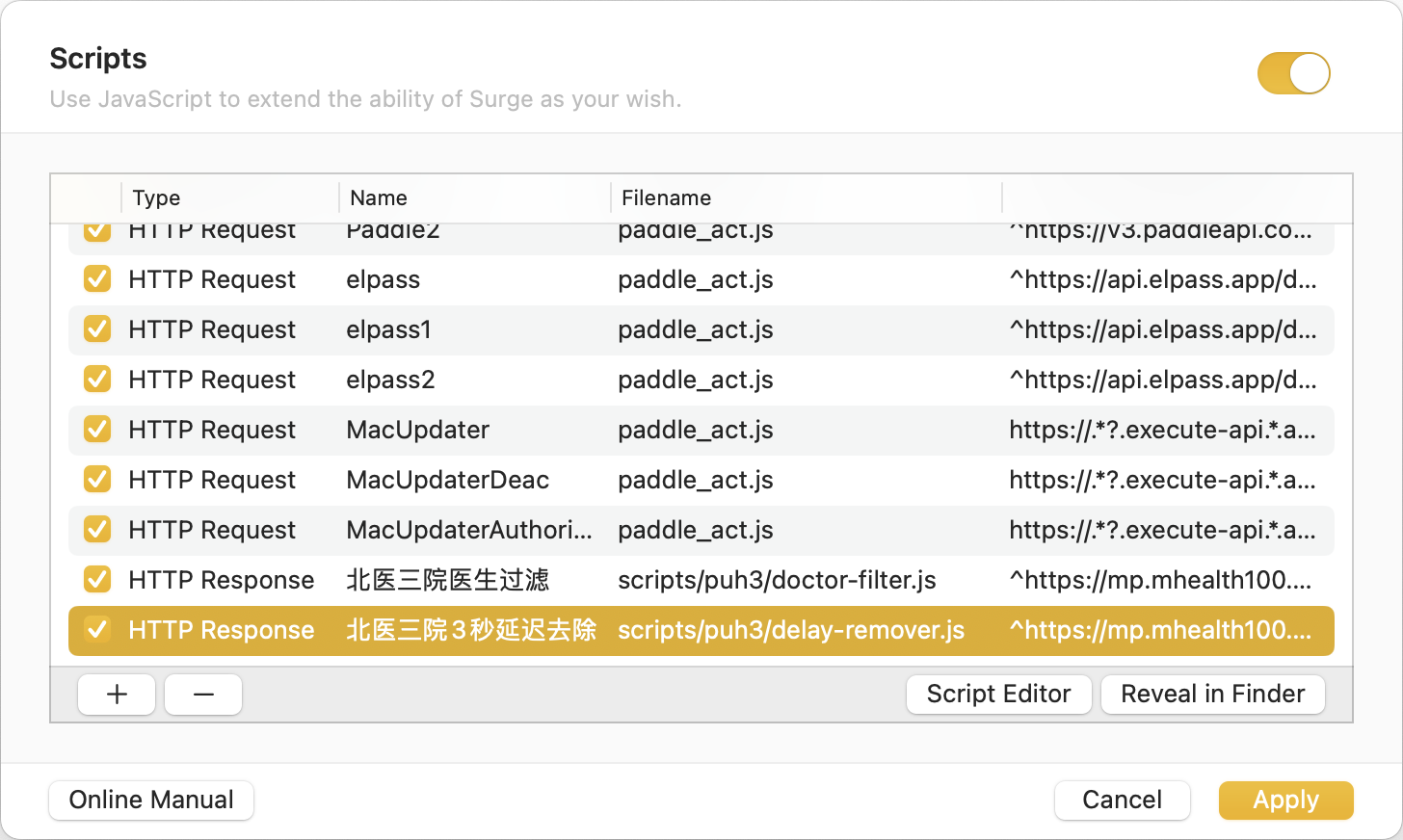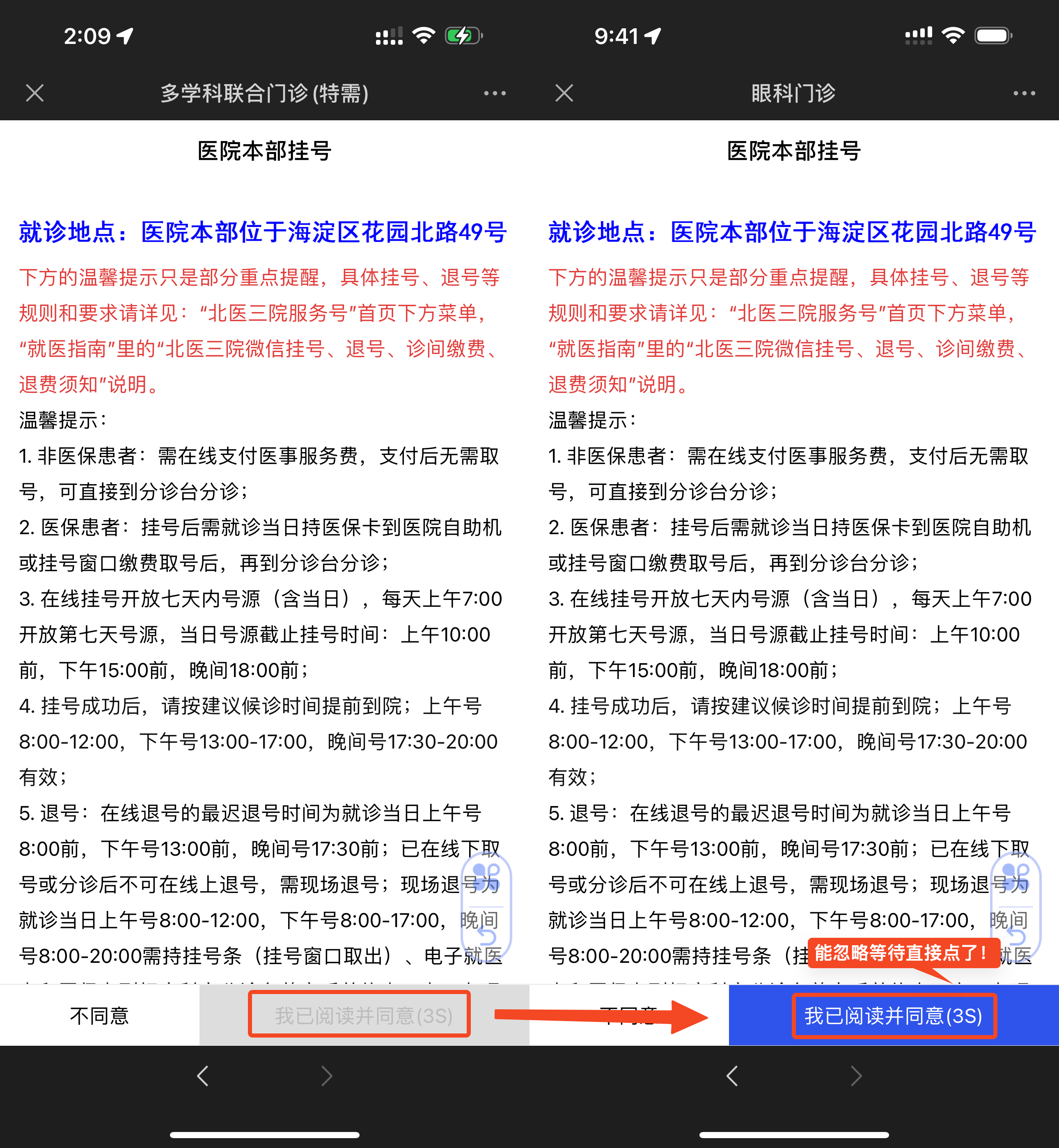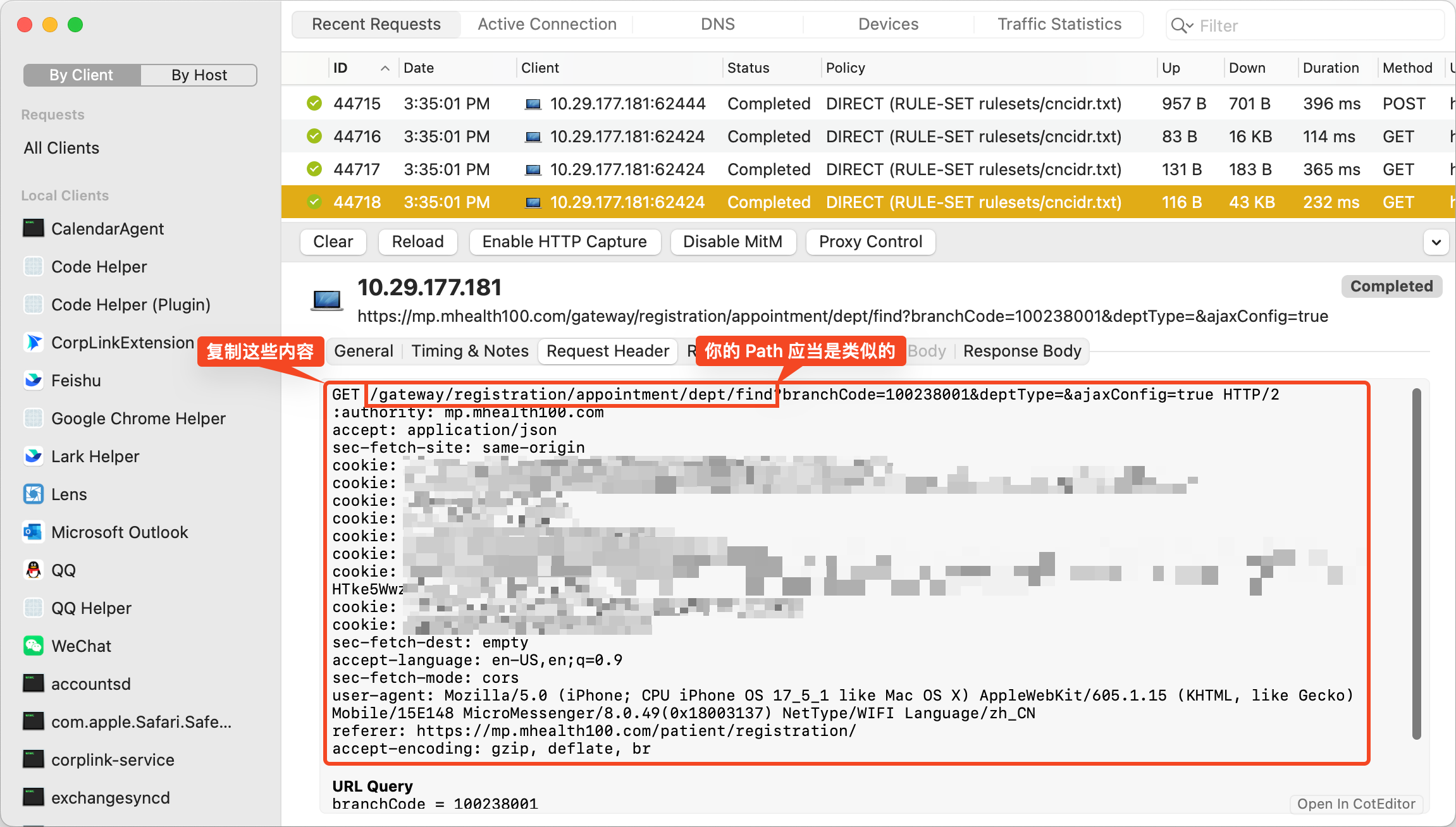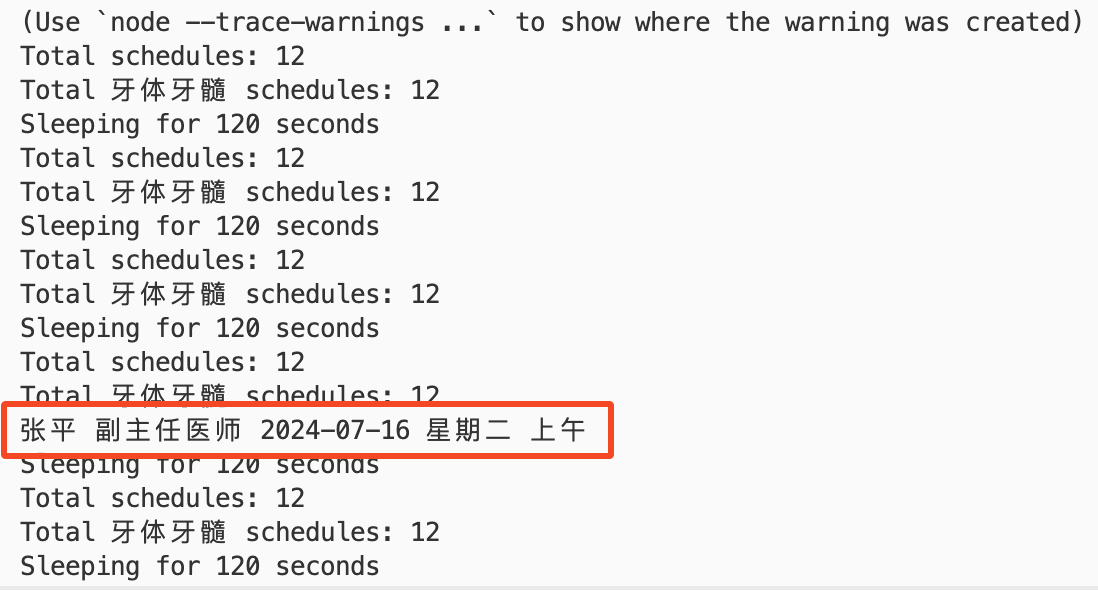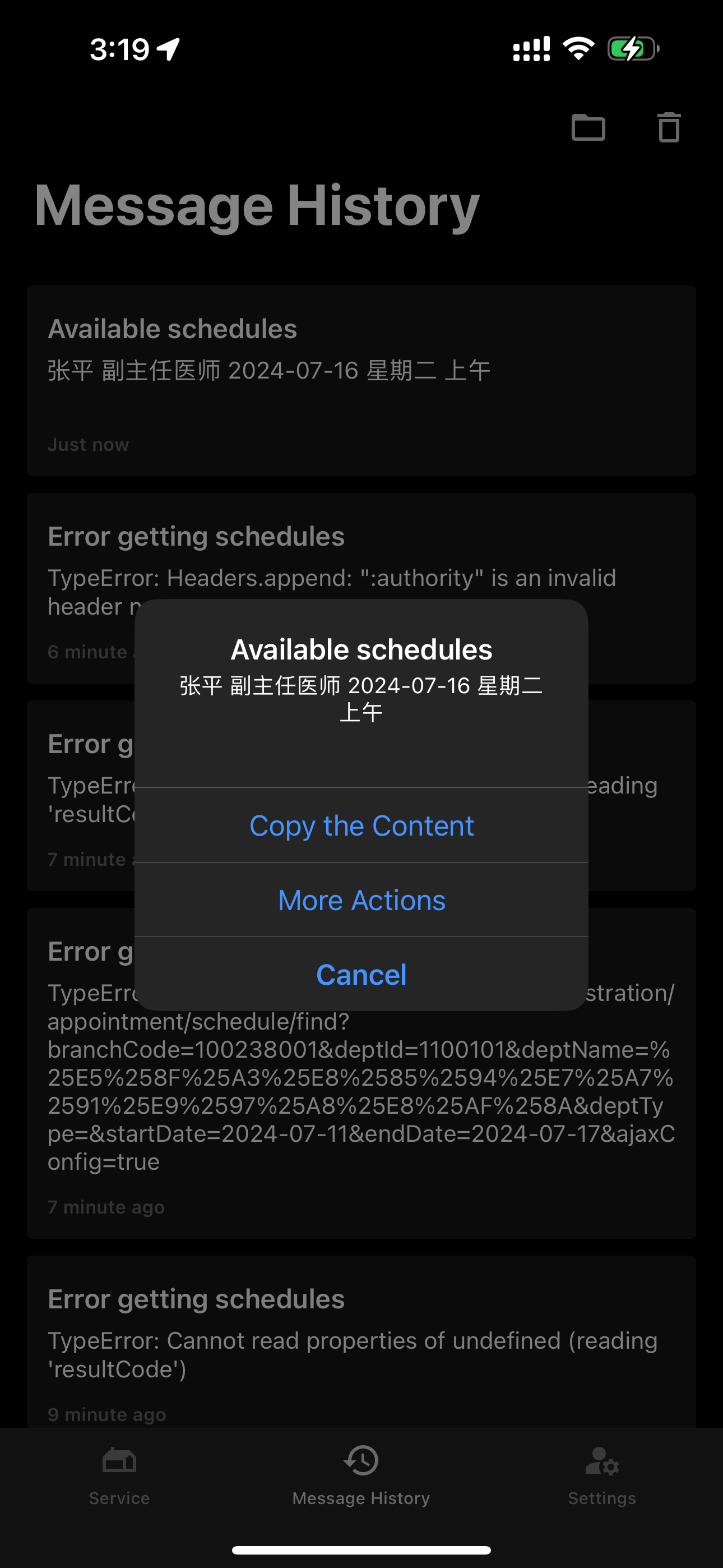背景
最近牙齿有点问题,去校医院一看,妈的有点严重,感觉得做根管了,需要转院去北医三院看。

有一说一,北医三院的口腔科 牙体牙髓 是真的难抢,基本就是秒没。早起了一天,一早起来前一秒还有,后面没了,抓狂。但是!作为一个安静文明的人,需要冷静分析,优化流程。让我们复盘一下卡在哪里,打通抢号闭环,赋能口腔诊疗,形成组合拳。
我们可以分为两种情况 抢号 和 捡漏:
抢号。早上 7 点抢号,这时候所有号都放出来了,只要你快速点进去,支付,就能抢到。所以,这时候最重要的是快速点进去,支付。那么我们大概需要优化这些问题:
- 网页没有过滤功能,大量非“牙体牙髓”的医生干扰了视线,需要频繁上下滑动找“牙体牙髓”,浪费了大量抢号时间。

- 挂号前必须 3 秒阅读协议,极大地 拖累了抢号速度。
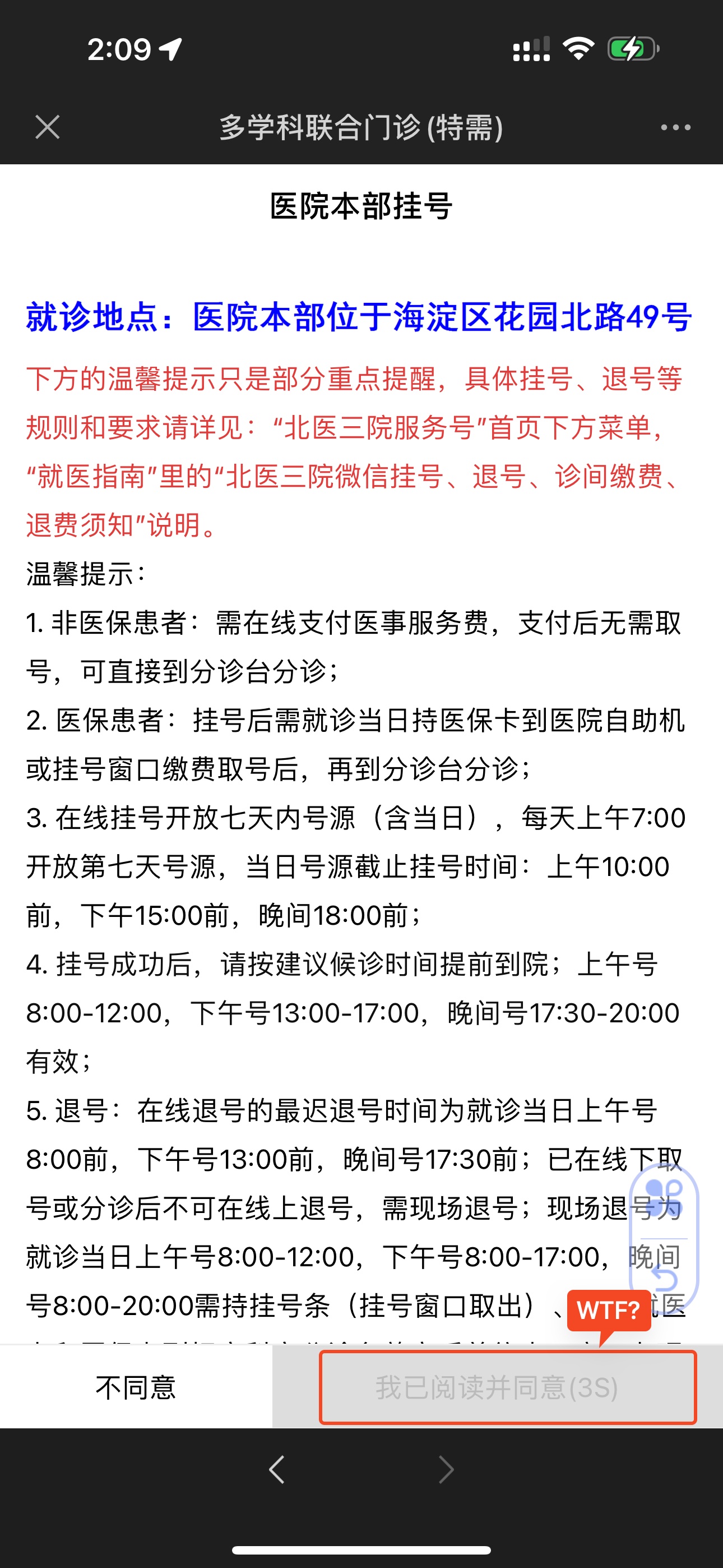
捡漏。平时等待捡漏的话一般都是没有余号的,这时最重要的事是尽早知道什么时候有号(毕竟平时你不会一直去刷),一旦有号,马上通过手机推送给我。
好!我们来解决这三个问题:
- 网页过滤
- 等待去除
- 余号推送
有人会问,你怎么不用脚本自动抢号?这个问题我也想过,但是涉及到支付等,操作太多,需要大量测试,对我来说不值得。反正都是早起抢号,优化手动抢号流程一般来说这就够了。
注意,不要用北医三院 APP ,1. 这玩意非常慢 2. 返回 body 加密(我不会解,教教我) 3. 不能开代理,不方便我们操作。用微信小程序(实际上是网页)的成功率更高。
准备工作
由于接下来我们要修改 HTTPS 请求内容,但是正常来说 HTTPS 是通过 SSL/TLS 加密的,我们无法直接修改。所以我们需要一个中间人,让手机信任这个中间人,然后中间人再去请求,这样我们就能修改请求内容了,也就是要做中间人攻击(MitM Attack)。这有很多种方式,我这里用了 macOS 上的 Surge ,用其他的例如 Charles, mitmproxy 也是可以的。
- 打开 Surge 的 HTTPS Decryption;
- 在 MitM Hostnames 中添加
mp.mhealth100.com ,这是北医三院小程序(网页)的域名,这样才能对其进行 MitM; - 点击导出 Export for iOS Simulator (不用被其名称迷惑,这个证书是正常的 Signed Certificate ,可以用在手机上),你会得到一个
.crt 文件; - 通过某些方式(例如
python -m http.server )将这个 .crt 文件传到手机上,然后在手机上安装。注意 iPhone 用户在输入密码安装后,需要在 General -> About -> Certificate Trust Settings 中信任这个证书(Enable Full Trust for Root Certificates); - 将你的 Wi-Fi 代理设置为你电脑的 IP 地址(Settings -> Wi-Fi ->
i -> Configure Proxy -> Manual),端口为 Surge 的 HTTP 代理端口; - 理论上现在你可以在微信上访问北医三院小程序(网页),在 Surge Dashboard 中能看到请求内容,并且不会有证书错误。
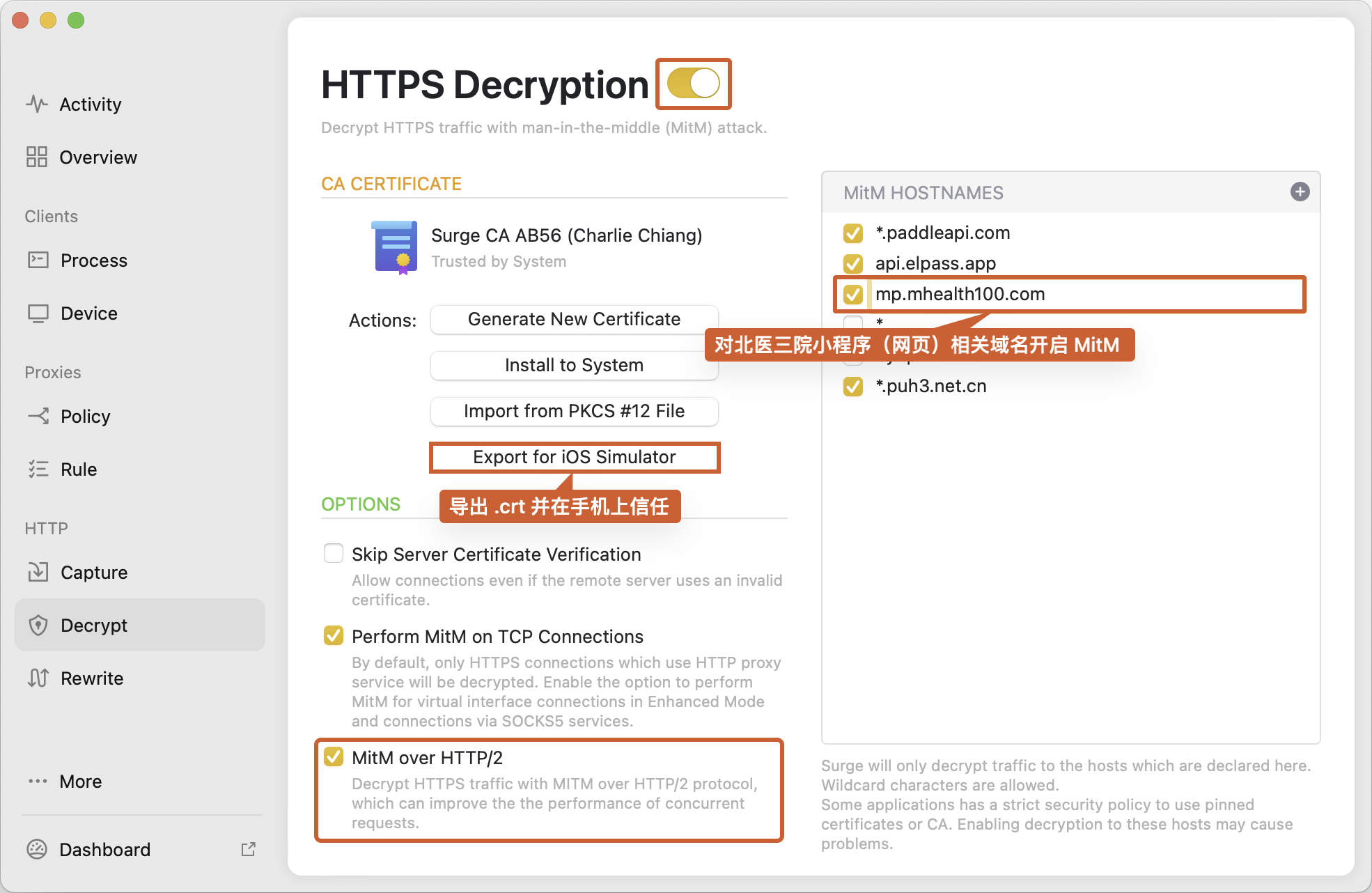
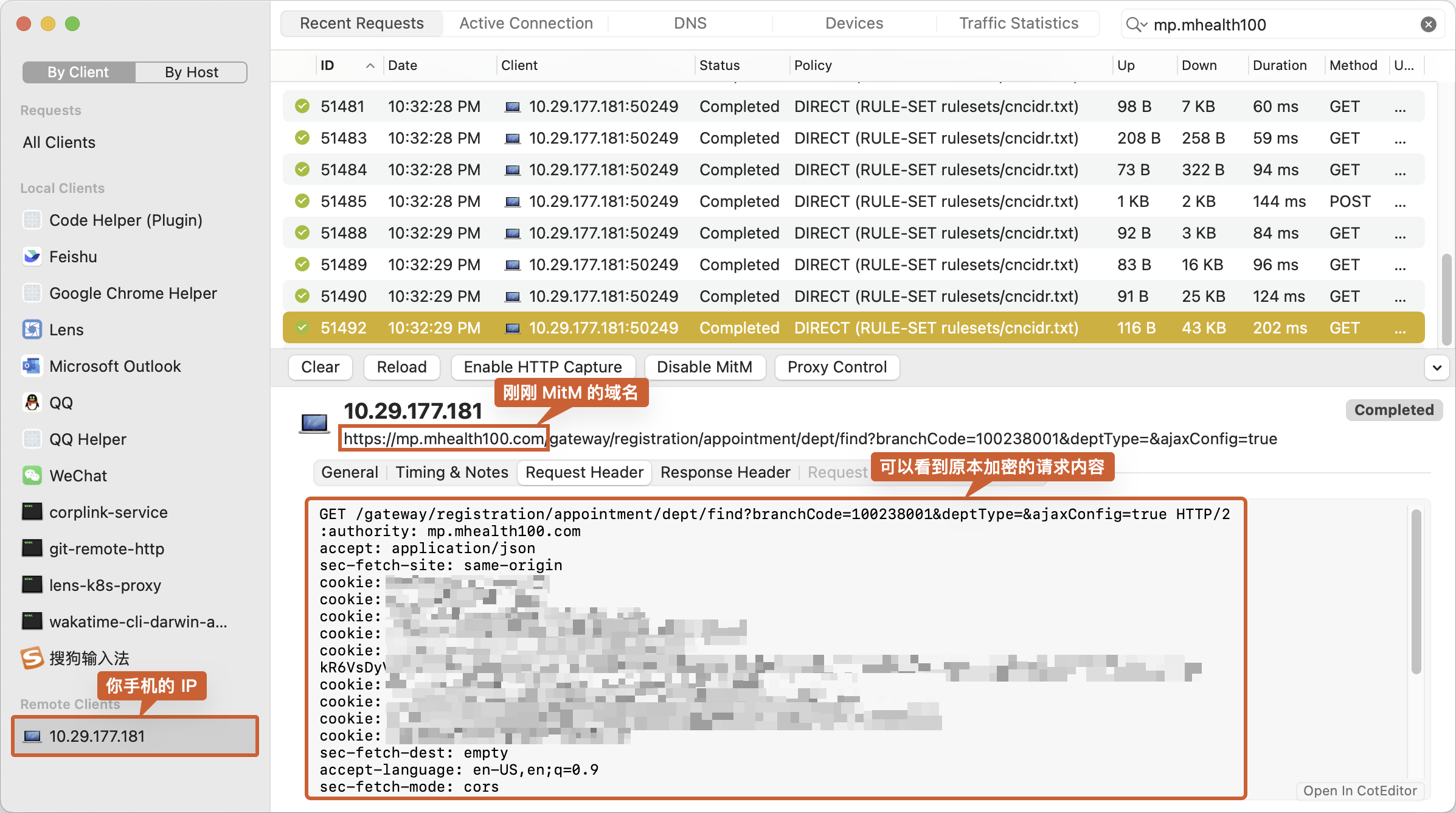
实现 医生过滤 功能
过滤医生的列表,让我们在手机上能快速找到我们需要的医生。
通过对网页的抓包可以看到简单的对应关系:
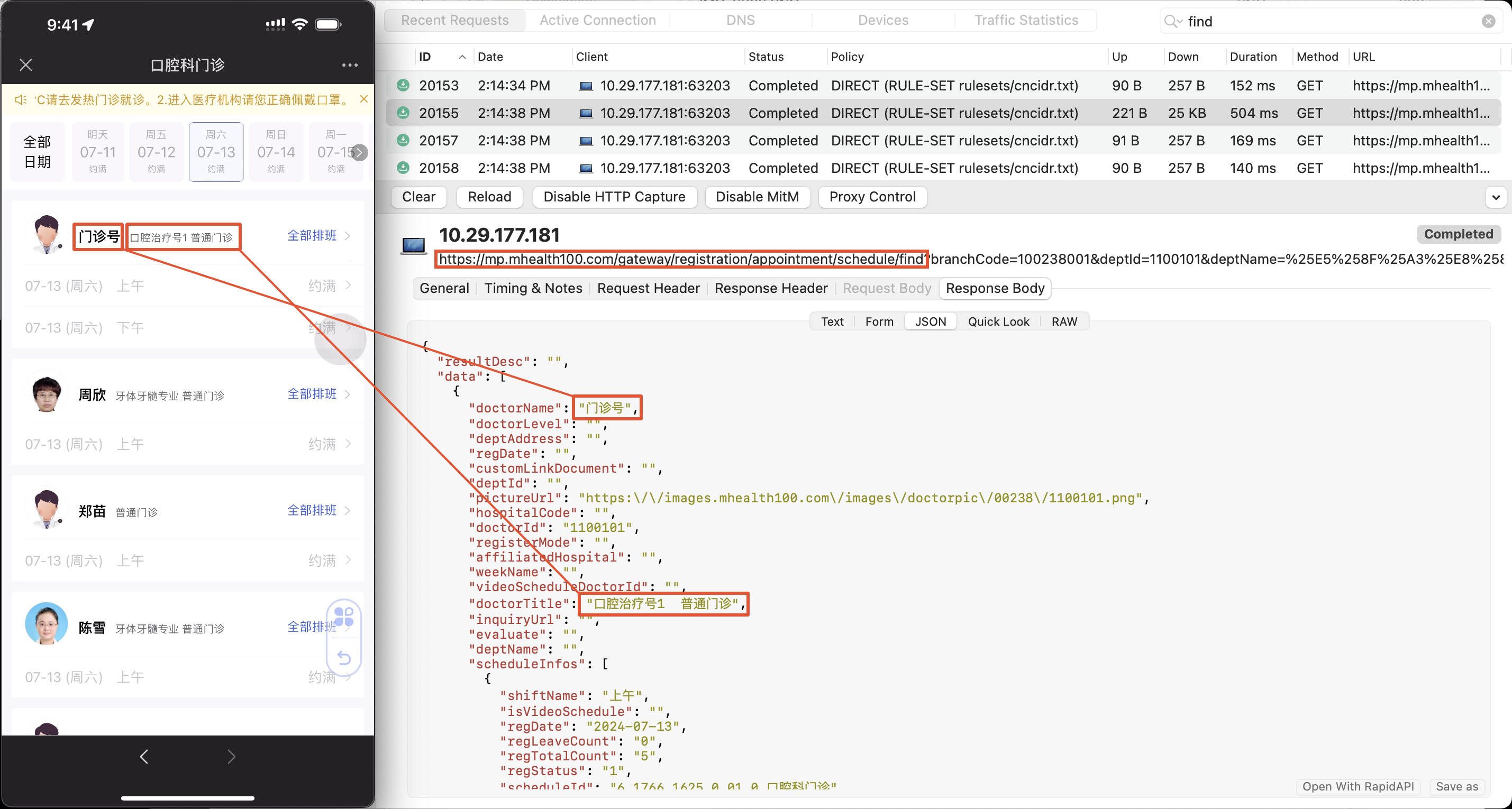
具体来说,小程序(网页)获取医生的排版列表是通过请求 https://mp.mhealth100.com/gateway/registration/appointment/schedule/find 这个 API 。我们可以根据 body 中的 .data[].dockorTitle 找到是什么专业的医生(有时在 .data[].desc 里面)。
那我们要做的就是修改这个 API 返回的医生列表,只保留我们需要的医生,其他的删去。
这里我用 Surge 的 Script 功能来实现。
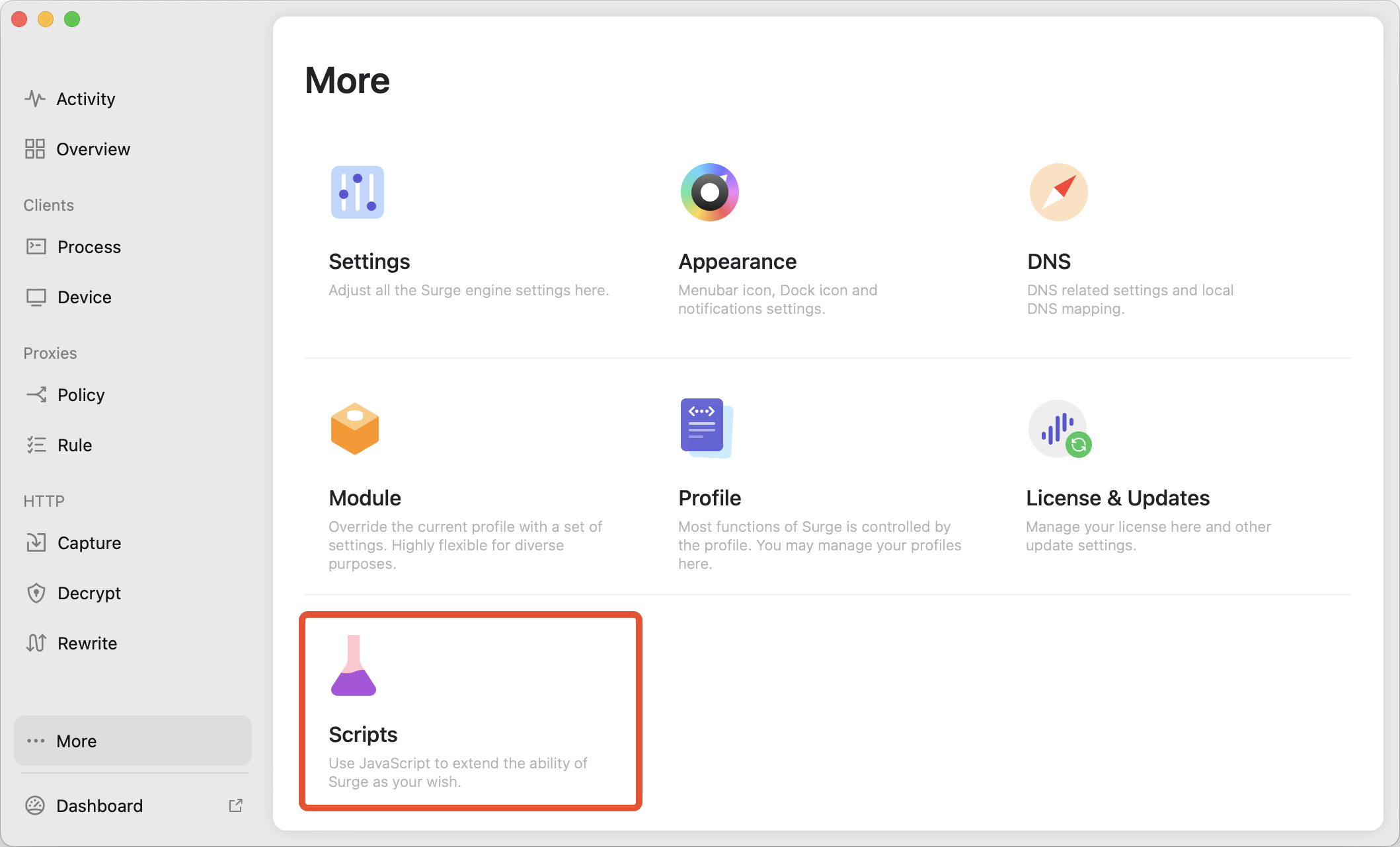
修改上方你需要的过滤条件,保存这段 JavaScript 至文件:
1
2
3
4
5
6
7
8
9
10
11
12
13
14
15
16
17
18
19
20
21
22
23
24
25
26
27
28
29
30
31
32
33
34
35
36
37
38
39
40
41
42
43
44
45
46
47
48
49
50
| // Any doctor with the title or description containing any exclude keyword will be excluded.
const excludeKeywords = [
"自费",
]
// Any doctor with the title or description containing any include keyword will be included.
const includeKeywords = [
"牙髓",
"牙体"
]
function filter() {
const url = $request.url
// We only care about the schedule list.
if (!url.startsWith("https://mp.mhealth100.com/gateway/registration/appointment/schedule/find")) {
return
}
let body = JSON.parse($response.body)
// Make sure the response is valid.
if (body.resultCode != "0") {
return
}
let filteredData = []
body.data.forEach(s => {
// Any exclude keyword found, skip.
for (let keyword of excludeKeywords) {
if (s.doctorTitle.includes(keyword) || s.desc.includes(keyword)) {
return
}
}
// Any include keyword found, keep.
for (let keyword of includeKeywords) {
if (s.doctorTitle.includes(keyword) || s.desc.includes(keyword)) {
filteredData.push(s)
return
}
}
})
body.data = filteredData
// Update the response.
$done({
body: JSON.stringify(body)
})
}
filter()
|
在 Surge Scripts 中添加上面的脚本,限制一下 URL Regular Expression 为 ^https://mp.mhealth100.com/gateway/registration/appointment/schedule/find.* 限制作用范围:
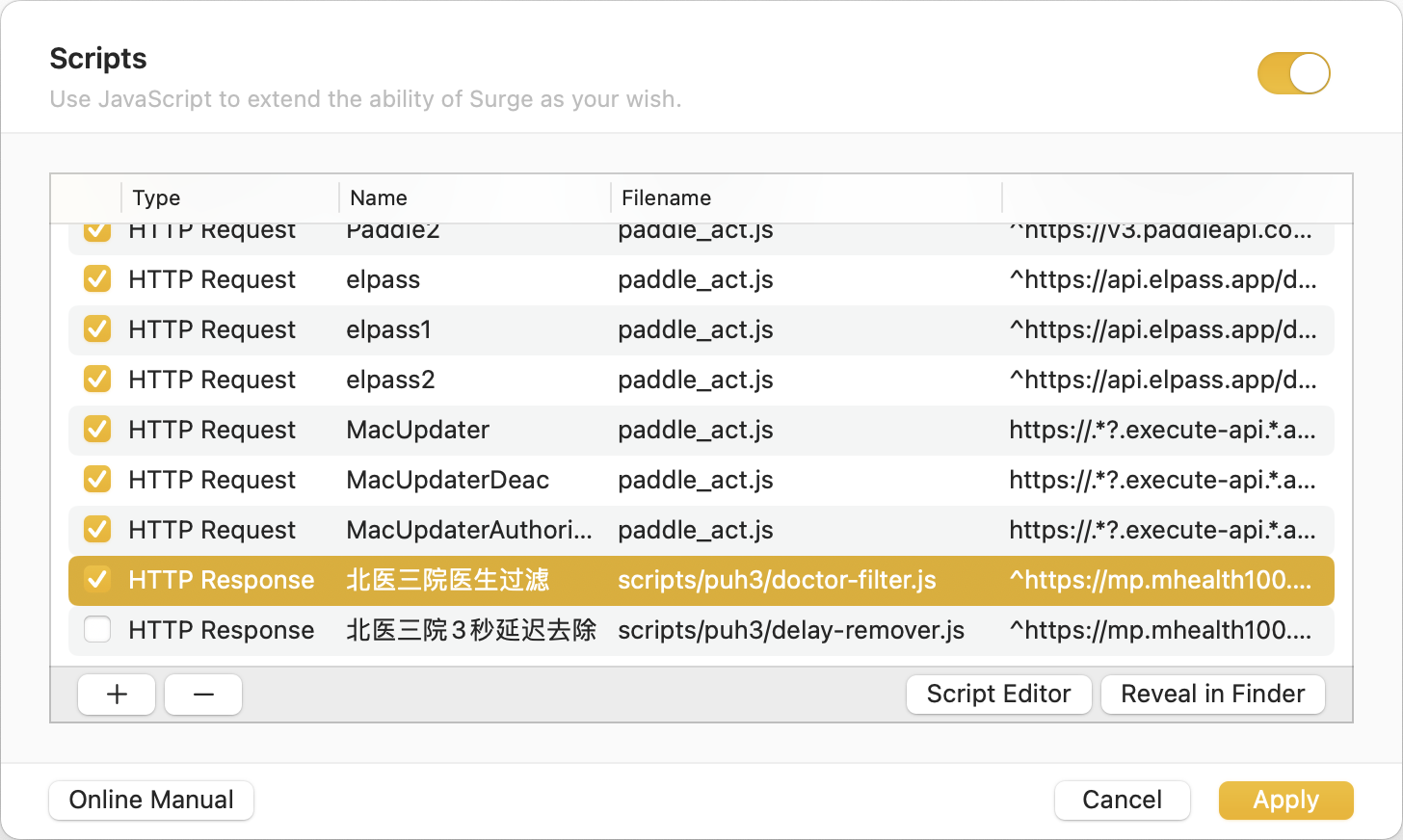
在手机上测试,搞定!只剩我想看的了,再也不用上下滑半天了!

实现 等待去除 功能
去除挂号前阅读协议的强制 3s 等待时间。
因为等待的过程是大概率是前端进行的,而且写在 js 里面,防止因为 GET 的缓存策略微信浏览器缓存 js 脚本不去请求(这样我们能在抓包的时候抓到它,查看内容),进入微信设置 -> 通用 -> 存储空间 -> 缓存 -> 网页浏览插件 -> 清理。
打开网页,并抓包,通过搜索关键词(我已阅读)找到对应代码位置,可以看到在 https://mp.mhealth100.com/patient/registration/js/appointment-choise-doctor-xxx.js 中出现了类似字眼,十分可疑:
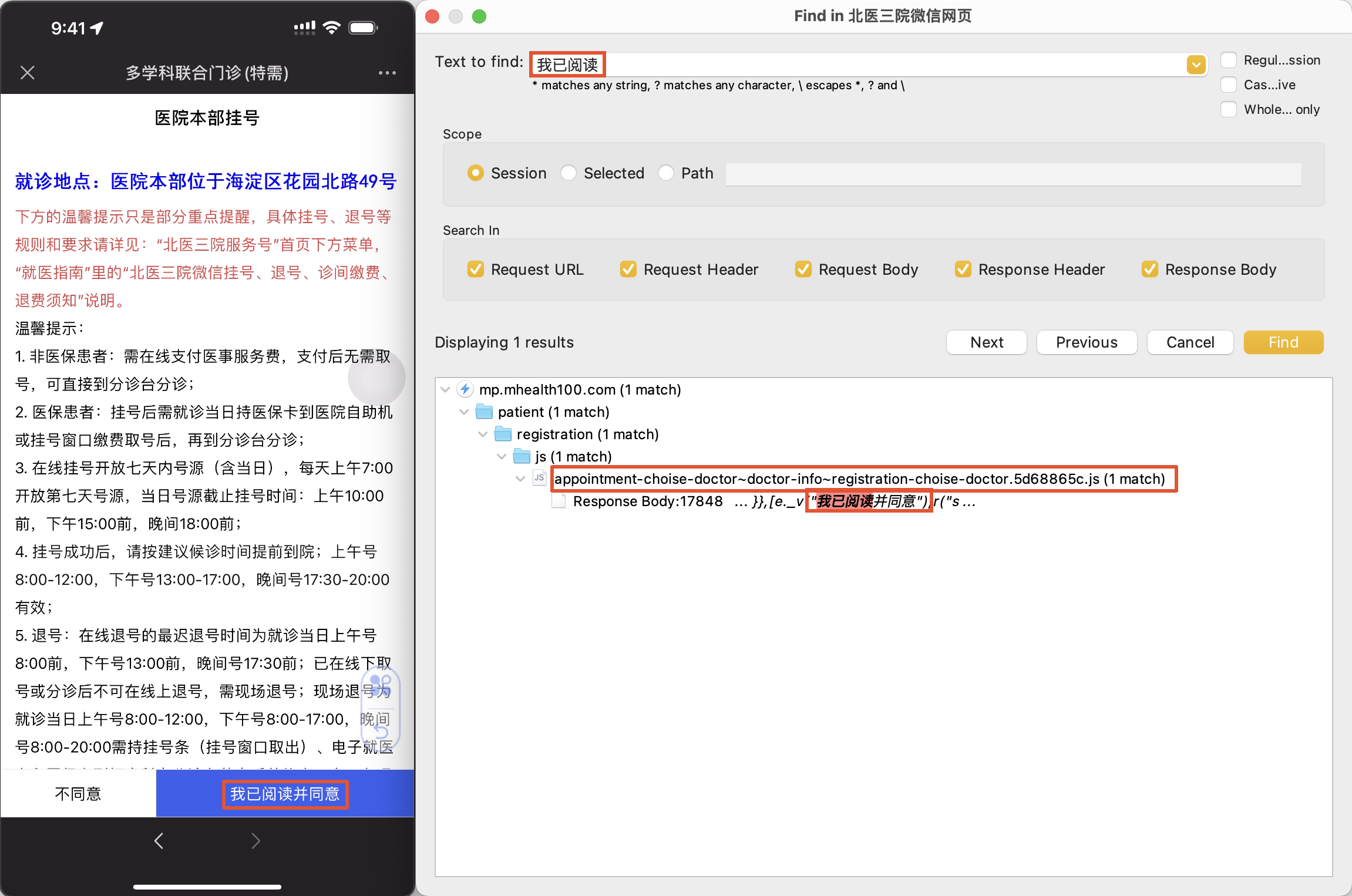
发现代码是 minimized (可预见的,为了降低 js 大小),但是好像已经看见突破口了(disabled: e.disabled 似乎控制着这个按钮的可点击与否):
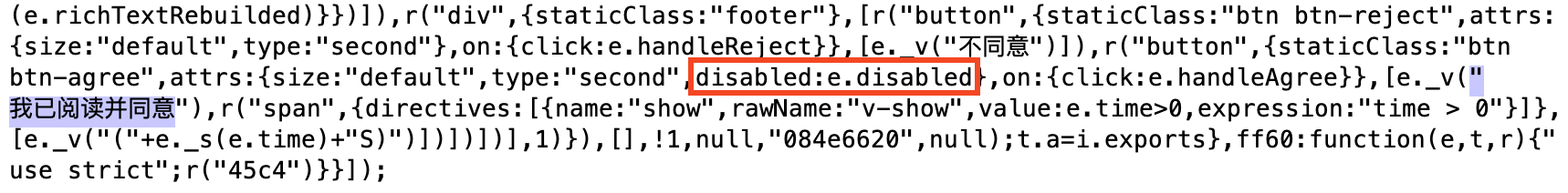
为了看起来更舒服,我们格式化一下这部分代码:
1
2
3
4
5
6
7
8
9
10
11
12
13
14
15
16
17
18
| ([e._v("不同意")]), r("button", {
staticClass: "btn btn-agree",
attrs: {
size: "default",
type: "second",
disabled: e.disabled
},
on: {
click: e.handleAgree
}
}, [e._v("我已阅读并同意"), r("span", {
directives: [{
name: "show",
rawName: "v-show",
value: e.time > 0,
expression: "time > 0"
}]
}, [e._v("(" + e._s(e.time) + "S)")])]), 1
|
看到 disabled: e.disabled 就该知道怎么办了,暴力替换!直接把 e.disabled 改成 false 就行,强制启用同意按钮。有人会问,你怎么不去把 time 改成 0 ?不错,改 time 和加快倒计时的 setInterval 应当也行,不过既然 disabled 能直接改,我们不妨用最简单的方法。
在 Surge 的 Script 中实现一下,保存下面的脚本为文件:
1
2
3
4
5
6
7
8
9
10
11
12
13
14
15
16
17
| function fuckDelay() {
const url = $request.url
if (!url.startsWith("https://mp.mhealth100.com/patient/registration/js/appointment-choise-doctor")) {
return
}
let body = $response.body
// Just enable the fucking button!
body = body?.replaceAll('e.disabled', 'false')
$done({
body
})
}
fuckDelay()
|
在 Surge 中启用脚本,限制一下 URL Regular Expression 为 ^https://mp.mhealth100.com/patient/registration/js/appointment-choise-doctor.*\.js 限制作用范围:
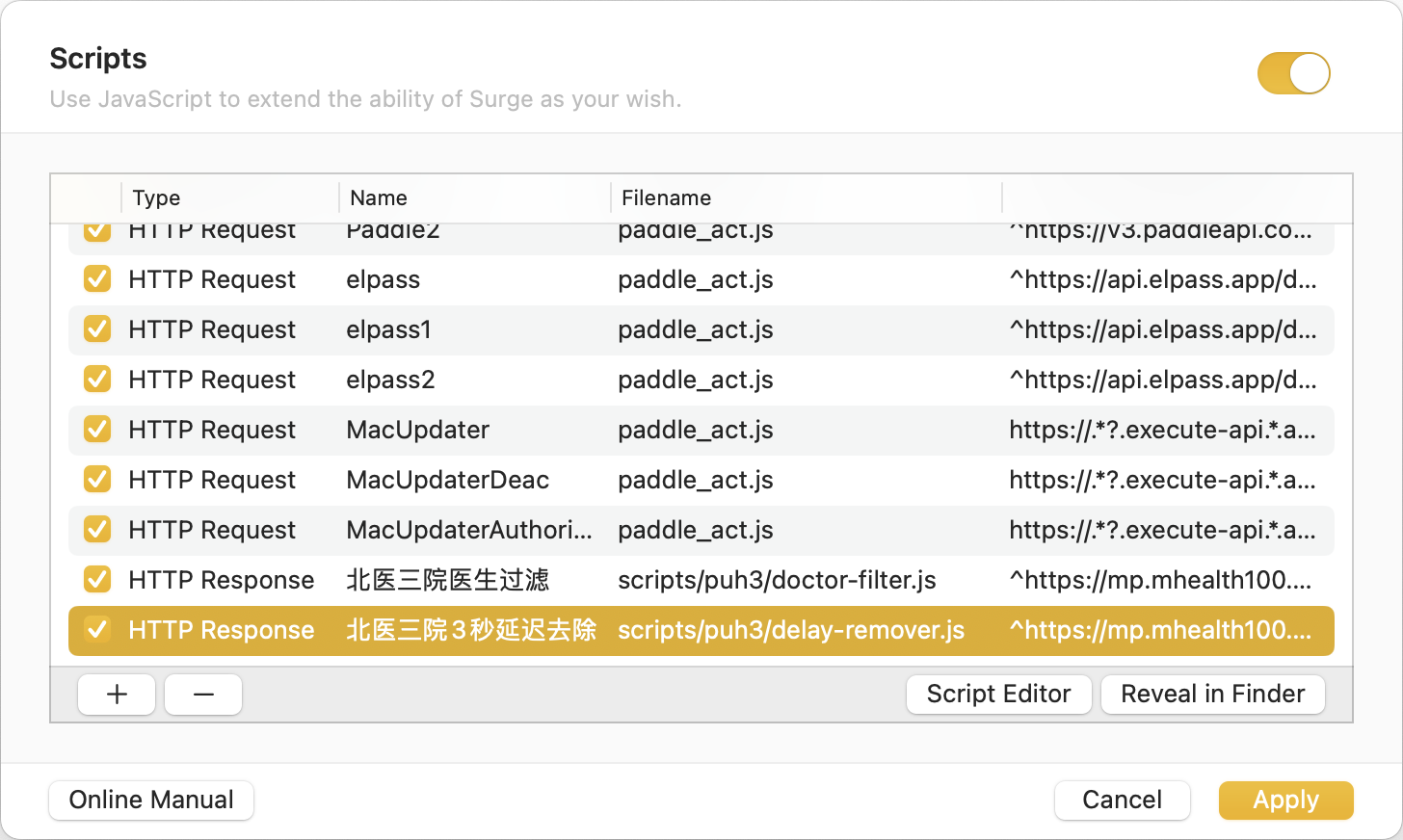
上手机!测试(记得跟开头一样清理一遍微信缓存,防止 GET 请求的缓存,强制让微信浏览器拉我们修改过的 js )。不用等 3 秒啦!能直接点进去了!这下领先一步了!
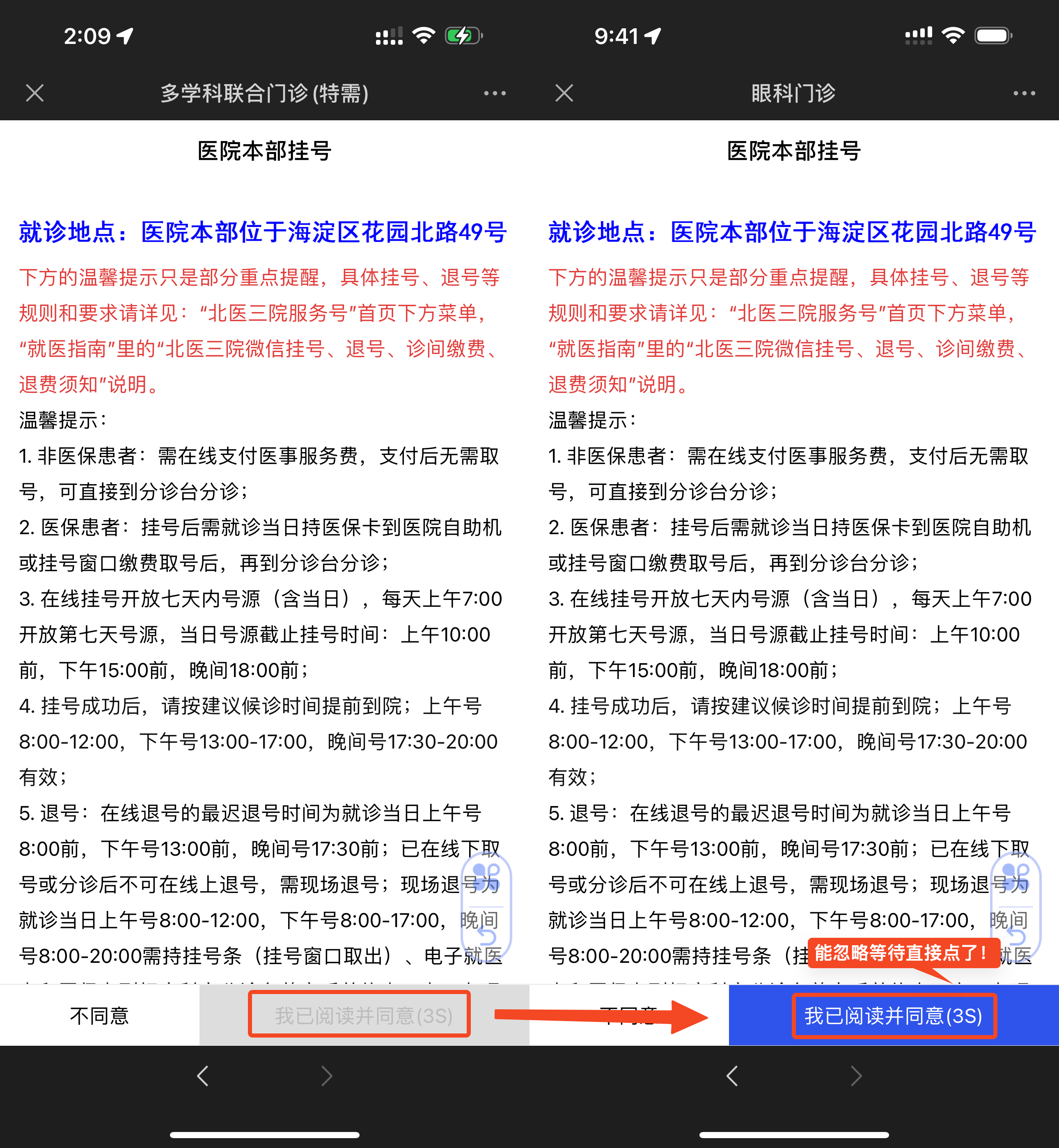
注意:如果发现什么时候等待又有了,记得清理缓存,可能是因为你代理关掉之后又变回未修改的 js 了。
实现 余号推送 功能
如果平时去看的话,正常情况所有牙体牙髓医生的号应该都是全部约满的。想在平时约到的话,只能等别人退号了你刚好捡漏。但是要等到这个机会,靠自己看刚好碰上是相当困难的。
这时候就需要一个脚本帮我们时刻查询,是否有剩余的号。我随便手糊了一个脚本:
- 获取所有的号;
- 根据关键词过滤;
- 根据排班中余号过滤;
- 通过 Bark App 将有余号的医生推送到手机上。
以下是脚本内容:
1
2
3
4
5
6
7
8
9
10
11
12
13
14
15
16
17
18
19
20
21
22
23
24
25
26
27
28
29
30
31
32
33
34
35
36
37
38
39
40
41
42
43
44
45
46
47
48
49
50
51
52
53
54
55
56
57
58
59
60
61
62
63
64
65
66
67
68
69
70
71
72
73
74
75
76
77
78
79
80
81
82
83
84
85
86
87
88
89
90
91
92
93
94
95
96
97
98
99
100
101
102
103
104
105
106
107
108
109
110
111
112
113
114
115
116
117
118
119
120
121
122
123
124
125
126
127
128
129
130
131
132
133
134
135
136
137
138
139
140
141
142
143
144
145
146
147
148
149
150
151
152
153
154
155
156
157
158
159
160
| #!/usr/bin/env node
process.env['NODE_TLS_REJECT_UNAUTHORIZED'] = 0;
// Any doctor with the title or description containing any exclude keyword will be excluded.
const excludeKeywords = [
"自费",
]
// Any doctor with the title or description containing any include keyword will be included.
const includeKeywords = [
"牙髓",
"牙体"
]
// !!!!! FILL THIS AREA !!!!!
// Search for the APP called Bark on iOS App Store. Install it and paste the provided URL here.
const barkUrl = "https://api.day.app/XXXXXX"
// !!!!! FILL THIS AREA !!!!!
// Copy the headers from the request made by the browser to the server.
// Note that you need to use the request that searches *all* schedules, i.e.,
// the request path should look like:
// /gateway/registration/appointment/schedule/find
const header = `
GET /gateway/registration/appointment/schedule/find?branchCode=100238001&deptId=1100101&deptName=xxx&deptType=&startDate=2024-07-11&endDate=2024-07-17&ajaxConfig=true HTTP/2
:authority: mp.mhealth100.com
accept: application/json
sec-fetch-site: same-origin
cookie: xxx=1720681665
cookie: xxx=1720625377,1720661564,1720674293,1720681563
cookie: gray-active=false
cookie: providerId=wechat
cookie: token=xxx
cookie: userId=xxx
cookie: wechat_access_token=xxx
cookie: wechat_openId=xxx
cookie: HMACCOUNT=xxx
sec-fetch-dest: empty
accept-language: en-US,en;q=0.9
sec-fetch-mode: cors
user-agent: Mozilla/5.0 (iPhone; CPU iPhone OS 17_5_1 like Mac OS X) AppleWebKit/605.1.15 (KHTML, like Gecko) Mobile/15E148 MicroMessenger/8.0.49(0x18003137) NetType/WIFI Language/zh_CN
referer: https://mp.mhealth100.com/patient/registration/
accept-encoding: gzip, deflate, br
`
// parse headers into object
const headers = {}
let url = "https://mp.mhealth100.com"
header.split("\n").forEach(h => {
if (!h) {
return
}
if (h.startsWith("GET")) {
url += h.split(" ")[1]
return
}
if (h.startsWith(":")) {
return
}
let [key, value] = h.split(": ", 2)
if (!key || !value) {
return
}
key = key.trim()
value = value.trim()
if (headers[key]) {
headers[key] += "; " + value
return
}
headers[key] = value
})
console.log(url)
console.log(headers)
function sendMessage(title, msg) {
if (barkUrl) {
fetch(`${barkUrl}/${encodeURIComponent(title)}/${encodeURIComponent(msg)}`).then(res => res.text()).catch(error => console.error('Error:', error));
}
}
let firstRun = true
async function main() {
for (; ;) {
if (firstRun) {
firstRun = false
} else {
console.log("Sleeping for 120 seconds")
await new Promise(r => setTimeout(r, 120_000))
}
try {
const res = await fetch(url, {
method: "GET",
headers,
}).then(res => res.json()).catch(error => {
console.error('Error:', error)
sendMessage("Error getting schedules", `${error}`)
});
if (res.resultCode != "0") {
throw new Error(`Error getting schedules: ${res.resultDesc}`)
}
const schedules = res.data
console.log(`Total schedules: ${schedules.length}`)
let filteredSchedules = []
schedules.forEach(s => {
// Any exclude keyword found, skip.
for (let keyword of excludeKeywords) {
if (s.doctorTitle.includes(keyword) || s.desc.includes(keyword)) {
return
}
}
// Any include keyword found, keep.
for (let keyword of includeKeywords) {
if (s.doctorTitle.includes(keyword) || s.desc.includes(keyword)) {
filteredSchedules.push(s)
return
}
}
})
console.log(`Total filtered schedules: ${filteredSchedules.length}`)
let availableSchedules = []
let msg = ""
filteredSchedules.forEach(s => {
const schedules = s.scheduleInfos
schedules.forEach(schedule => {
if (+schedule.regLeaveCount > 0) {
availableSchedules.push(s)
console.log(s.doctorName, s.doctorTitle, schedule.regDate, schedule.weekName, schedule.shiftName)
msg += `${s.doctorName} ${s.doctorTitle} ${schedule.regDate} ${schedule.weekName} ${schedule.shiftName}\n`
}
})
})
if (availableSchedules.length > 0 && msg.length > 0) {
sendMessage("Available schedules", msg)
}
} catch (error) {
console.error('Error:', error)
sendMessage("Error getting schedules", `${error}`)
break
}
}
}
main()
|
你只需用 node 运行这个脚本即可。注意:
- 一定要填写文章标注的地方,
barkUrl 很好说,安装 Bark 之后就会有。 header 的话找你查找医生时候的请求(记得看脚本中的注释,一定是查全部日期的那个请求,不然可能会漏掉),复制出来里面的 header (见下图。全部复制!包括 HTTP method 和 URL ),然后复制到代码里标注的地方即可。 - 由于 token 更新频繁,如果 token 过期了会通过手机更新提醒你出错了,这时你需要手机上再打开小程序(网页),电脑上抓包找到新的 header 并替换。第一行 GET xxx 记得不要漏了,因为里面有日期,每天不一样,日期不对会出错。
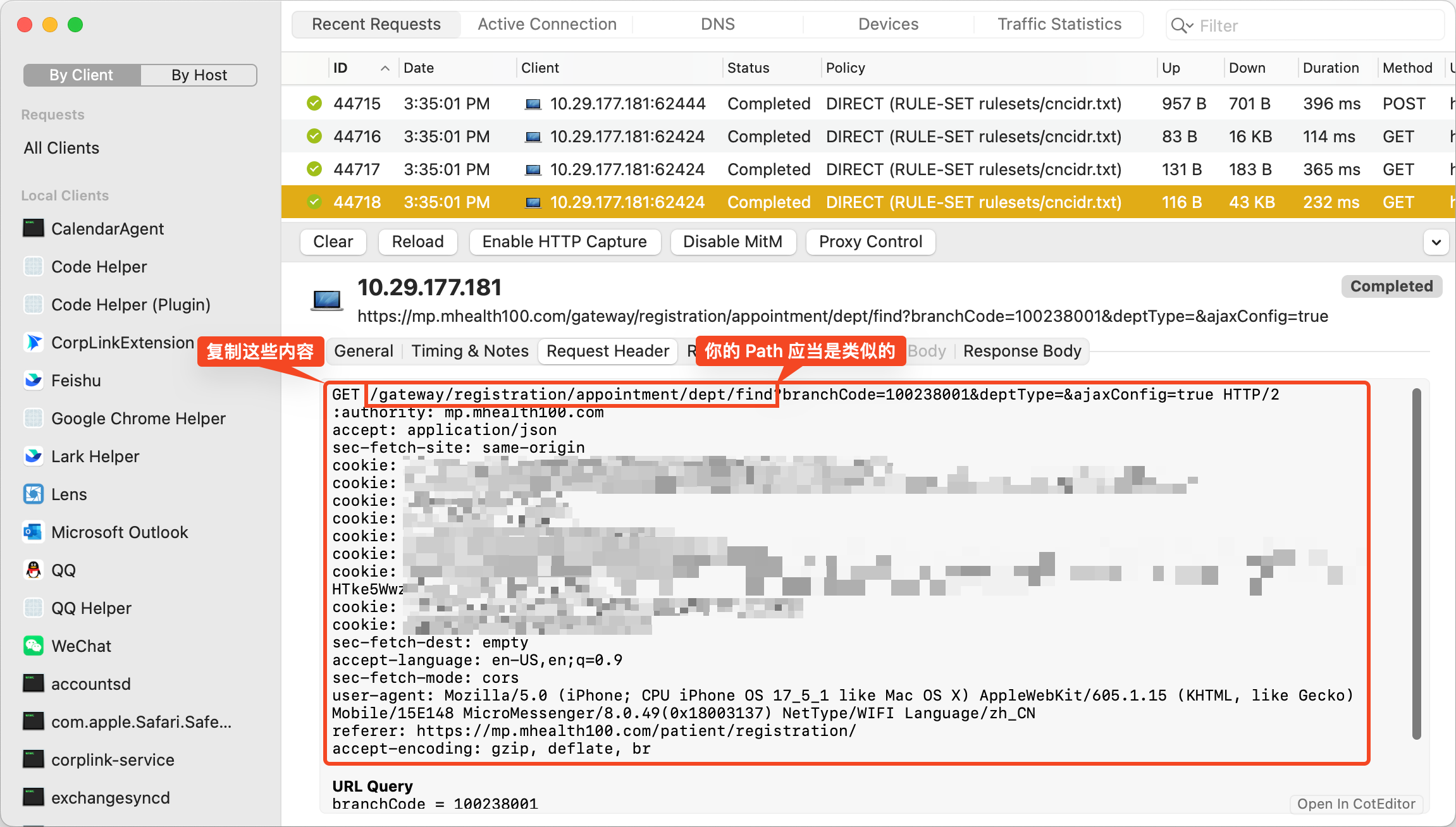
运行!一旦有号,你的手机就会收到通知了!比如这是我捡漏的时候的通知:
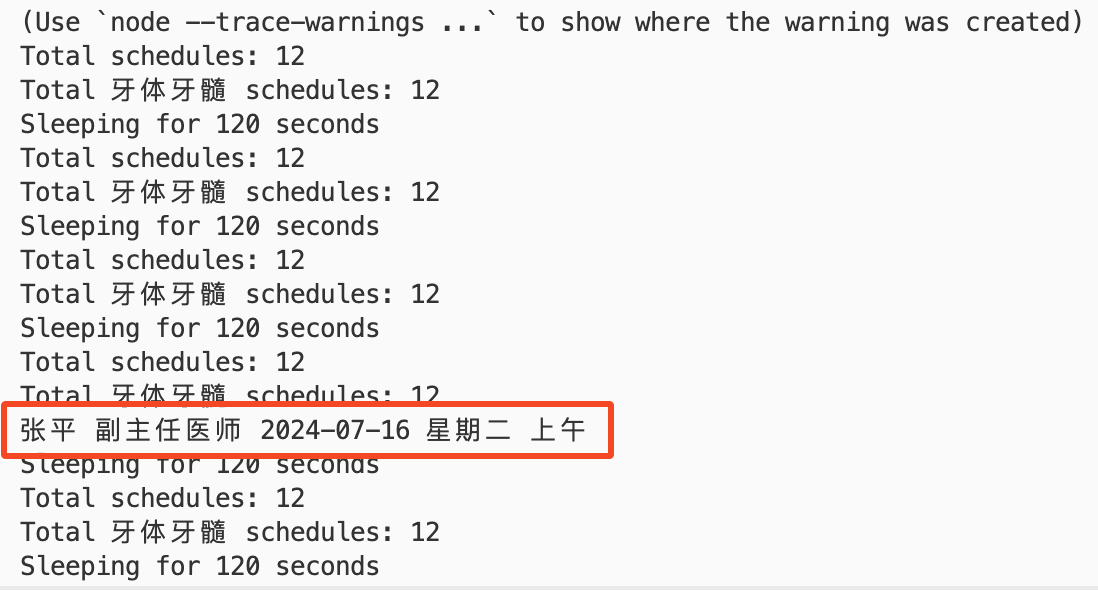
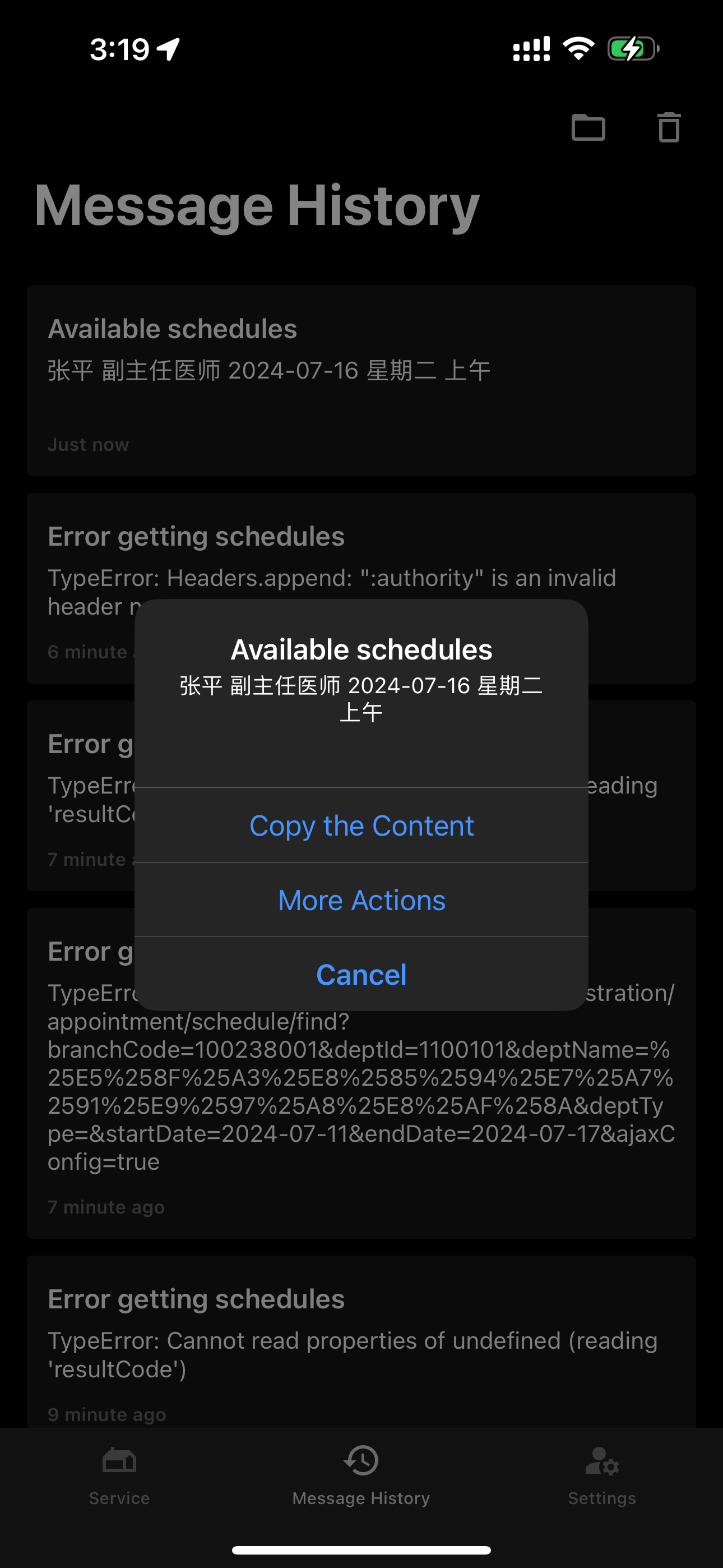
我也成功通过这个方式抢到了张平医生的号。当时在专心写代码,手机突然震了一下,一看有号了,马上以迅雷不及掩耳之势,点开小程序,支付,成功!
结论
好!今日的折腾就到这里, 7 点抢号见!
Tips:
- 提前找个号挂,填过挂号信息,不然到时候填信息太慢了;
- 一旦快到 7 点了,因为都在刷,小程序会很卡,这时你不要刷新网页或者退出去,这样会全部重载资源很慢,你只需切换日期即可刷新内容;
- 在选医生的时候,不要点第一个“全部日期”这样会查所有的日期,查询量大,慢;你要在前一天和当天的日期这两个疯狂互相点,如果限流了,继续点;如果在转圈加载了,那就别点了,你要做的是等它载出来;
- 看到号了之后(做了本文的操作后,都是过滤过的你想要的号了,应当立马能看到),点进去,同意协议(不用等 3 秒了,直接点同意),支付,拼图验证一下,付款,成功!
关于怎么用 Surge 做这种 HTTPS web debugging 我后续可能会单独出一篇文章(有精力的话)。